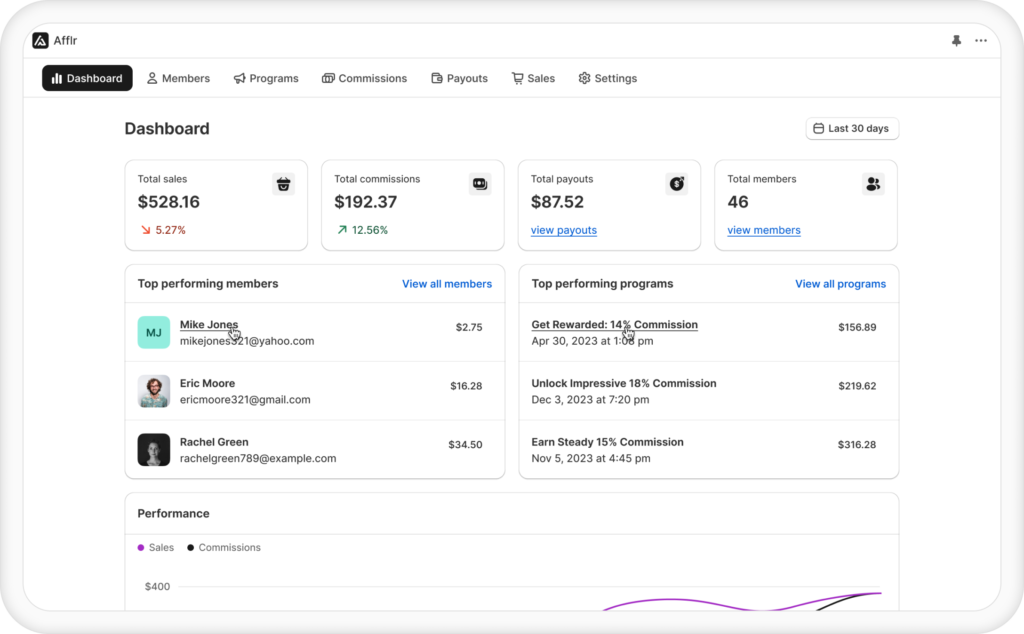Getting the attention of your potential customers is the first step before a successful sale. A Shopify banner slider app can easily help you achieve this.
Imagine your online store with a beautiful slideshow of products that can capture the attention of visitors, encourage them to explore, and eventually score a sale.
A Shopify banner slider customization app can help you create, manage, and automate this all with ease.
We have curated a list of the best Shopify banner slider apps in 2025 that can increase your customer interaction and lead to more sales.
Showcase your products in style and let your affiliates share stunning sliders to drive more traffic.
How to use a Banner Slider to grow a Shopify store?
A banner slider can enhance your Shopify store’s visual appeal and thus boost conversions. By incorporating dynamic and responsive banner sliders in Shopify, you can effectively showcase products, the latest promotions, and important announcements on your website.
You can use a Shopify app for banner sliders to grow your online store. These apps have built-in features that can help you create and customize banners based on your business objective.
Benefits of using a Banner Slider App for Shopify
Creating attractive visuals, drafting promotional content, adding CTA, and keeping up with insights can be hard tasks. Thus you can take the help of a Banner Slider Shopify app for this.
Here are the benefits of using a banner slider app for Shopify:
1. Enhance Visual Appeal with Responsive Design
Using responsive banner sliders in Shopify will ensure your online store looks good across all devices. The slider will adjust automatically to fit the screens of the device. Mobile-friendly banner sliders in Shopify will offer a seamless experience to customers and help with conversions.
2. Create an Engaging Homepage with a Slider
A landing page builder along with a Shopify homepage image slider app can grab your visitors’ attention as soon as they land on your online store.
You can add the following for engaging homepage sliders in Shopify:
- Highlight seasonal promotions or limited-time offers.
- Showcase new arrivals or best-selling products.
- Share your brand’s USP and values.
3. Run Promotions with Shopify Promotional Banner
You can create promotional banners in Shopify that fit your demand. They will also help identify and place them in strategic locations.
Shopify promotional banners can include:
- Announcement of flash sales
- Promote exclusive sales and offers.
- Highlight product bundles or upselling opportunities.
By integrating a Shopify app for banner sliders, you can schedule promotions in advance and target specific customer segments.
4. Integrate Product Image Sliders in Shopify
Another way to utilize a Shopify banner carousel app is to create product image sliders.
Using Product showcase sliders in Shopify, you can showcase the following
- 3D image of your products
- Demonstrate its features with GIFs and short videos
- Add product reviews and other user-generated content
Shopify marketing banner sliders can be embedded on product pages. This will enhance the customer’s shopping experience and increase conversion rates.
5. Optimize for Global Markets
With advanced features offered by a banner slider app for Shopify, you can create multilingual sliders or region-specific banners. This will be useful for stores targeting an international audience.
Use the banner slider as a referral opportunity! Create visually stunning campaigns for referral conversions.
Best Shopify Banner Slider Apps for 2025
The best Shopify banner slider apps for 2025 are:
- SmartBN: Banner Slider – Create Stunning Banner Displays
- Image Slider Pro – Dynamic Carousels Made Simple
- Slider Revolution & Sections – Advanced Slider Customization
- Multi-Page Responsive Slider – Responsive Image Displays
- Elfsight Image Banner Slider – Engaging Marketing Banners
- POWR Image Slider & Slideshow – Visual Storytelling Simplified
- Enorm Product Slider – Highlight Products with Ease
- Ada IQ: Slideshow Image Slider – Affordable Product Slideshows
- GA: Image Slider & Slideshow – Versatile Product Showcases
- Ymq Product Image Slider – Professional Product Galleries
1. SmartBN: Banner Slider
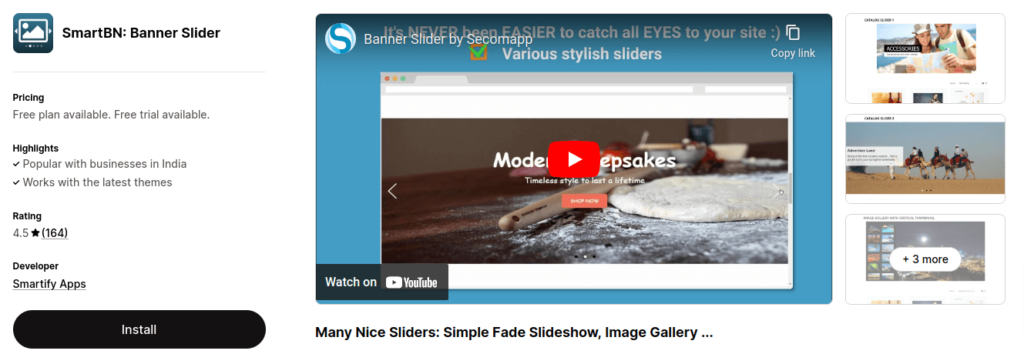
SmartBN: Banner Slider is a feature-rich Shopify banner slider app that lets you upload, customize, and display banners as stunning sliders in your Shopify store.
It will ensure seamless performance across all devices. You can create customizable sliders for Shopify and create visually engaging store experiences.
Key Features
- 40+ stylish slider types are available.
- Modify banner elements easily to align with your Shopify store’s theme
- Save time by uploading multiple images at once to create.
- You can add links to banner images and preview them easily
- Add embedded code for all sliders and insert it into a file.
Price
- Free
- Basic – $15.99
Rating – 4.5/5
2. Image Slider Pro

Image Slider Pro is a Shopify banner slider app for creating engaging image visuals and carousels for your e-commerce store. This app allows change of settings of Shopify dynamic image sliders and adds transitions to them.
With this top-rated Shopify carousel plugin, you can sustain the attention of customers using infinite scroll.
Key Features
- Mix landscape and portrait images to make your carousel presentable.
- Add links to images and redirect customers
- Image logo slider for Shopify on any page of the store
- Add text to your images and customize the speed of the carousel slider in Shopify
Price
- Free
- Basic Plan – $6.99/month
- Professional Plan – $12.99/month
- Premium Plan – $19.99/month
Rating – 4.5/5
3. Slider Revolution & Sections

Slider Revolution & Sections has 300+ templates that can be used by store owners to make their stores attractive.
This Shopify app for banner sliders simplifies the process of creating custom banner solutions for Shopify and offers multilingual and RTL support.
Key Features
- Create different sliders for images, videos, banners, carousels, and hero sections with ease.
- It is a prominent Shopify homepage slider app with drag and drop editor.
- Compatible with most of the Shopify themes and popular landing page builders.
- Animations and transitions for dynamic presentations with Shopify slideshow apps
- Incorporate with social media like YouTube, Vimeo, Instagram, and Facebook.
Price
- Free
- Basic Plus – $9.99/month
- Business – $29/month
- Enterprise – $89/month
Rating – 4.8/5
4. Multi-Page Responsive Slider
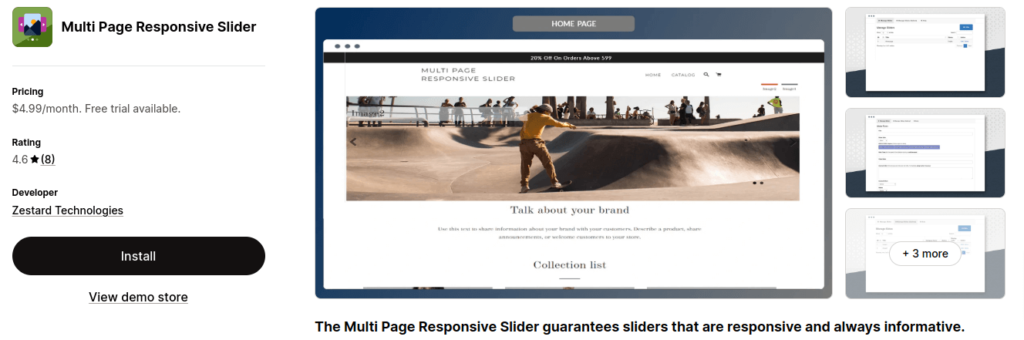
Multi-Page Responsive Slider helps to create a responsive slider for showcasing products and content.
With its versatile customization and shortcode functionality, this banner slider app for Shopify makes creating engaging displays simple and efficient.
Key Features
- Multiple slides and multiple pages tailored to specific objectives.
- Each slider can have unique styles, enhancing your store’s visual appeal.
- Ensures compatibility with mobile, tablet, and desktop
- Organize and filter categories or items for streamlined slider management.
- Automatically generates shortcodes to place banner slides anywhere in your Shopify store.
Price
- Starter – $4.99/month
Rating – 4.6/5
5. Elfsight Image Banner Slider
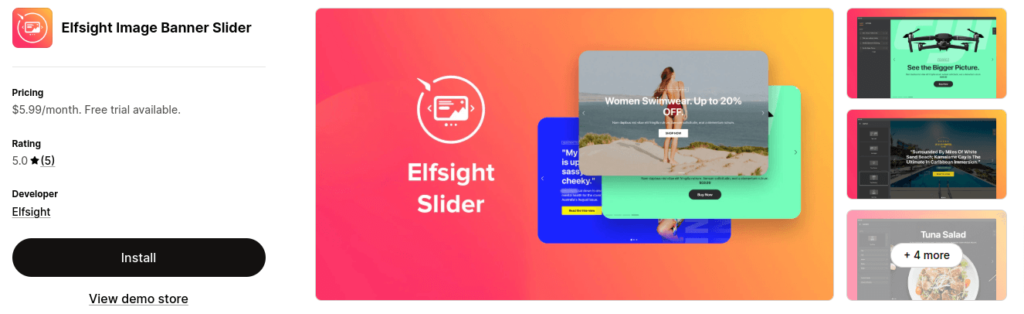
Elfsight is the best choice to increase the engagement of your visitors. You can create Shopify marketing banner sliders for any type of business using this banner slider app in Shopify.
Using a product slideshow in Shopify is the best way to educate your customers regarding your products. You can effortlessly use templates for Interactive image sliders in Shopify.
Key Features
- Use text and badges to showcase all types of offer
- 5 ready-to-use templates or create your own
- Add a custom auto slide and order to increase sales
- Include exclusive CTA and links to your sliders
Price
- Unlimited – $5.99/month
Rating – 5/5
6. POWR Image Slider & Slideshow
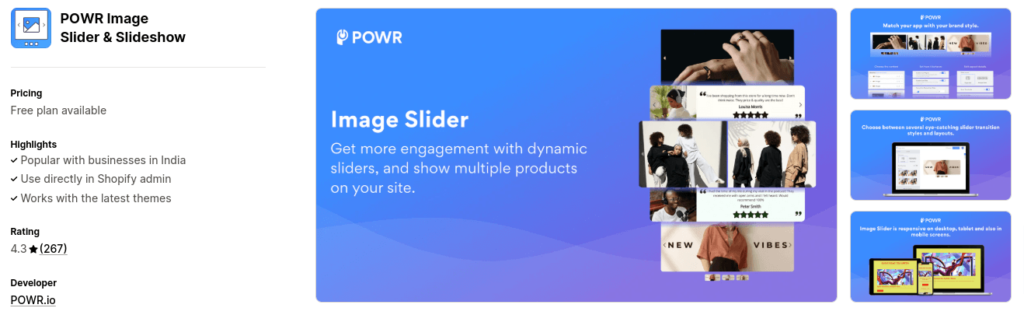
POWR Image Slider & Slideshow is a Shopify banner slider app that enables you to create visually stunning and highly customizable sliders.
You can showcase products or promotions as a slideshow to grab the attention of your customers. This Shopify banner slider app helps enhance store visuals with banners, providing an engaging experience for customers.
Key Features
- Choose from sliders, carousels, and hero banners with smooth transitions
- Prevent unauthorized image copying by disabling the right-click feature
- Optimize slider speed and navigation style for the best user experience.
- Add SEO alt text, CTA buttons, and dynamic transitions
- Automatically run a slideshow of images to keep visitors engaged without manual intervention.
Price
- Free
- Starter – $4.49/month
- Pro – $11.99/month
- Business – $89.99/month
Rating – 4.3 /5
7. Enorm Product Slider
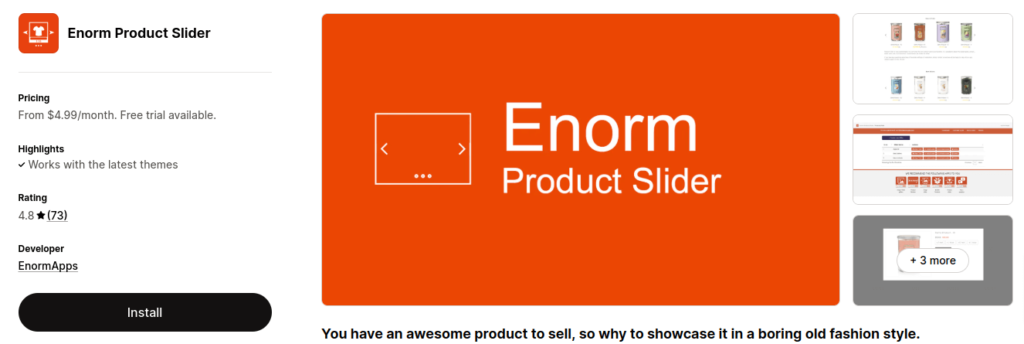
Enorm Product Slider is a user-friendly responsive banner slider app for Shopify stores. This app allows you to showcase your product collections like top sellers or new arrivals in an attractive slider format. Banners are tested for compatibility across all devices. Thus, you can customize slides to fit your store’s style.
Key Features
- Easy install with a single click. No coding is required, making it simple for all Shopify users.
- Increase conversions by allowing customers to add products directly to their cart from the slider.
- Adjust slider speed, button text, and design settings to align with your store’s theme.
- Highlight specific collections like best sellers or seasonal items in a visually appealing format.
- Ensure sliders look perfect on all devices, enhancing the shopping experience.
Price
- Basic Plan – $4.99 /month
- Pro Plan – $9.99 /month
- Premium Plan – $14.99 /month
- Enterprise Plan – $29.99 /month
Rating – 4.8 /5
8. Ada IQ: Slideshow Image Slider
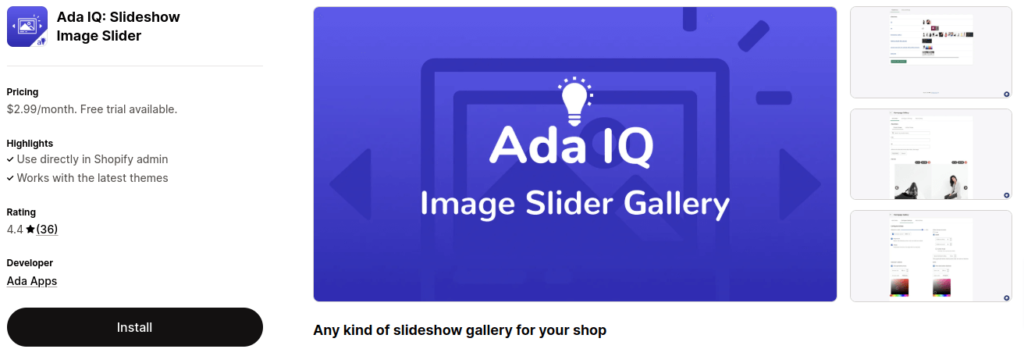
Ada IQ: Slideshow Image Slider is an affordable Shopify banner slider app that helps store owners create captivating product slideshows.
Showcase your top products and best sellers with ease. While enhancing your store’s visual appeal, you can increase sales. This app allows for seamless integration and customization, ensuring a perfect fit for your store design.
Key Features
- Create as many slides and slideshows as needed to display your entire product showcase banner collection.
- Upload images directly or use existing product images stored in your Shopify Files.
- Add slideshows effortlessly through the Theme Editor UI or a one-line code snippet.
- Draw attention to top sellers and seasonal offerings with visually appealing slideshows.
Price
- Unlimited Plan: $2.99/month
Rating – 4.4 /5
9. GA: Image Slider & Slideshow
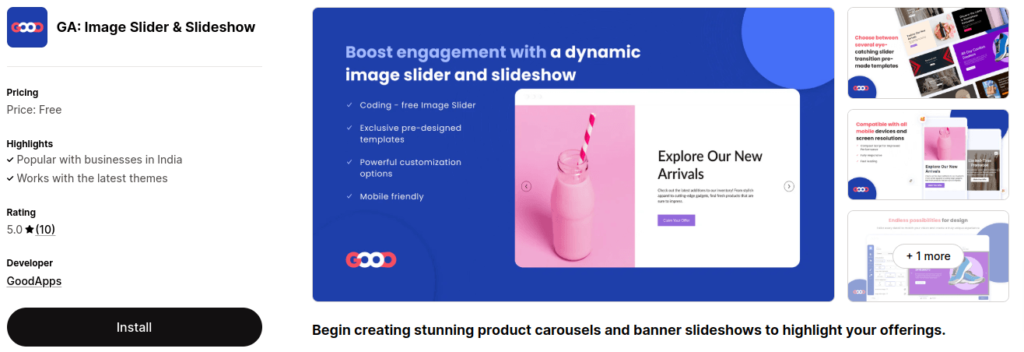
GA: Image Slider & Slideshow helps create aesthetically appealing slideshows of your product image to attract customers and visitors alike.
You can display best-sellers, special offers, and new launches with high-resolution, captivating images. This will ensure your visitors are converted into customers.
Key Features
- Create multiple slides for different sections of your page
- Add CTA to sliders to help visitors navigate your web store
- Personalize your product image sliders to match your brand’s tone
- Use pre-made templates to easily create your banners
Price
- Free
Rating – 5 /5
10. Ymq Product Image Slider
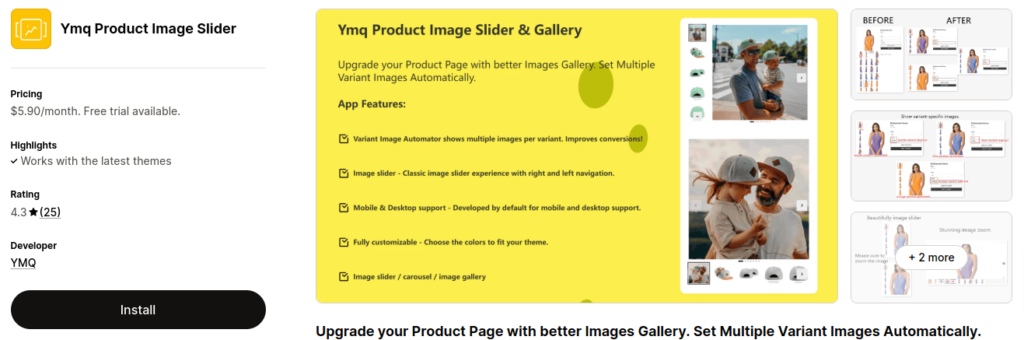
Ymq Product Image Slider is a Shopify banner slider app that enhances your product pages with professional image galleries. It automatically organizes multiple variant images and offers a seamless and visually appealing browsing experience. It will help improve customer engagement and conversions.
Key Features
- Automatically display multiple images for selected product variants.
- Provide a classic slider experience with easy left and right navigation for browsing product images.
- Fully responsive design ensures your image slider works seamlessly on all devices and browsers.
- Customize the slider’s colors and layout to align with your store’s theme
- Showcase your products in a slider, carousel, or image gallery format with zoom and pagination features.
Price
- Full Access Plan – $5.90/month
Rating – 4.3/5
How to Optimize Banner Sliders for Better Conversions?
Banner sliders for Shopify stores are useful for engaging new visitors and returning customers. The attractive visual representation will encourage them to explore more and buy.
However, to achieve optimal results, you must optimize these sliders strategically.
Here’s how to enhance a Shopify store design with banner sliders using a Shopify banner slider app
- Prioritize Load Speed: Use lightweight images for creating homepage image sliders. This will ensure faster load times. This will positively impact user experience and SEO for the Shopify store.
- Showcase High-Impact Visuals: Use image carousel apps for Shopify to highlight best-selling products, limited-time promotions, or key brand messages to grab attention.
- Incorporate Clear Calls-to-Action (CTAs): Use a Shopify app for banner slider to add compelling and interactive CTA. This will guide users toward specific actions and improve conversion rates.
- Optimize for Mobile: With a 20% YoY increase in shopping with phones, ensure mobile-friendly banner sliders for Shopify. Test your slider’s performance across various screen sizes.
- Track Performance and Adjust: Leverage analytics to use banners as an effective Shopify visual marketing tool. Update sliders regularly based on user behavior and seasonal trends.
By optimizing your banner slider app for Shopify, you can create visually dynamic and conversion-focused sliders. This can drive sales and improve the customer experience.
Let affiliates share beautiful banner sliders that highlight your products and promotions to bring more sales.
Conclusion
Creating beautiful visuals with Shopify banners can keep your customers and visitors engaged. By comparing Shopify banner slider apps, we have made it easy for you to choose the right app.
Now, you can easily increase conversions and sales of your Shopify store with a beautiful product slideshow.
Further Reading
- 11 Best Shopify Catalog Apps in 2025
- 8 Best Shopify Checkout Apps
- 8 Shopify Whatsapp Apps to Reach Customers
- 7 Best Post Purchase Survey Apps in Shopify
Frequently Asked Question
To make a moving banner on Shopify, use a Shopify banner slider app like Image Slider Pro or SmartBN. These apps will help you design and add sliders and slideshows with animations and transitions to your store.
To add a banner on Shopify, first select beautiful images. Then, use a Shopify app to upload and position your banners in the right location on your web store. An app will help create mobile-friendly banner sliders for the Shopify store.
The recommended dimensions for a Shopify slider banner are 1200 x 400 pixels. However, this can vary depending on the needs of your web store.