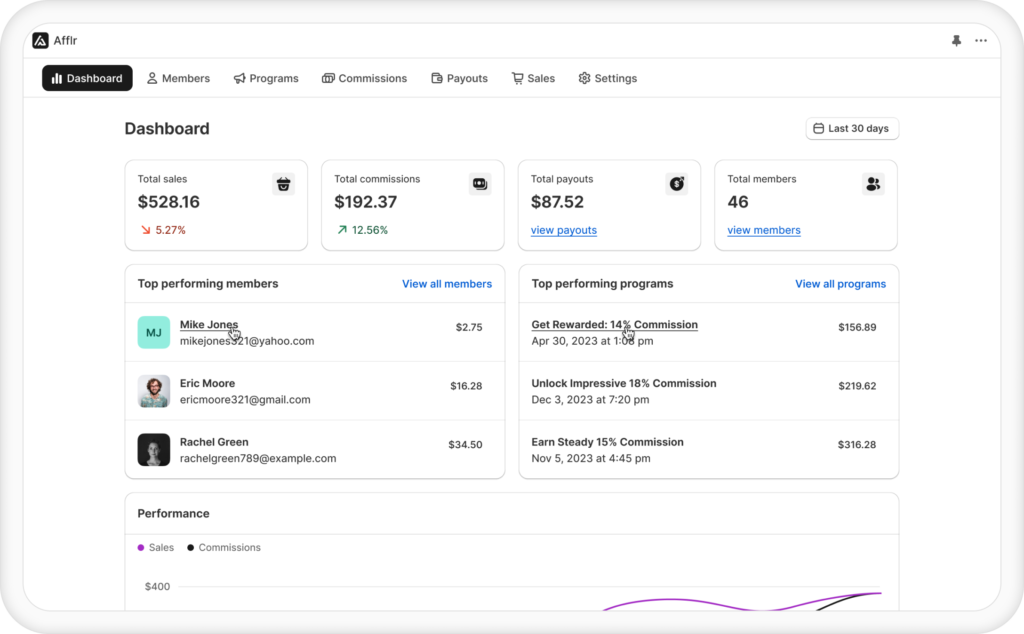Shopify store owners face significant challenges when handling their Shopify affiliate link programs.
Creating affiliate links that work correctly and tracking Shopify affiliate sales accurately while avoiding affiliate fraud can prove difficult to handle.
This guide gives a step-by-step procedure to create an affiliate link using Shopify marketing tools that anyone can follow.
You’ll learn the proper methods for affiliate link creation and tracking. In addition, you will also learn to handle your affiliates while preventing fraudulent activities.
By the end, your understanding of how to build and operate a successful Shopify affiliate program to achieve genuine store results will increase.
Optimize Affiliate Links and Track Affiliate Sales in Real-Time with Afflr to Maximize Payouts.
What is an Affiliate Link in Shopify?
An affiliate link in Shopify is a unique URL assigned to affiliate partners when they join your affiliate program.
Instagram and other social media sites display many influencers who use their affiliate links to promote products. Nevertheless, each affiliate link for Shopify is unique to the specific affiliate partner who’s promoting your products.
The Shopify referral link, referred to as ‘Link’, stands as the foundation of the Shopify affiliate marketing program.
Affiliate link tracking becomes simple with reliable Shopify affiliate tracking software. Hence, you can automate link creation and easily track affiliate sales.
However, there is more to these links than simply tracking affiliate sales.
Affiliate links establish reliable relationships with customers when used correctly. Moreover, they help increase trust in your brand.
An affiliate link on Shopify will look something like this:
https://yourstorename.com?ref=affiliateID
- www.yourstore.com: This is your Shopify store’s domain.
- ?ref=: This parameter indicates that it is a referral link.
- affiliateID: A unique identifier for each Shopify affiliate.
This structure of the affiliate link is such that every sale made through the link is tracked. Thus, you can attribute it to the right affiliate. As a result, affiliate management becomes smooth.
How Does a Shopify Affiliate Link Work?
Before you start affiliate marketing, learn how the Shopify affiliate link works:
- Firstly, an affiliate partner shares their unique link on social media, blog posts, email, or any marketing channel.
- Following that, when someone clicks the link, it takes them to your Shopify store.
- Subsequently, a cookie gets stored in their browser, linking the visit to that affiliate.
- Then, if the customer makes a purchase, your affiliate app tracks it and credits the sale to the right affiliate.
- Eventually, you can process affiliate payouts based on your program setup.
In my experience, a longer cookie duration generally leads to happier affiliates, as they have a better chance of receiving credit for their referrals.
Pro Tip: Using the Shopify affiliate marketing app can help you set and track cookie duration effectively.
What is cookie duration?
Cookie Duration in Affiliate Marketing: The cookie duration is simply the length of time an affiliate referral information remains stored on the store’s website.
When someone clicks on an affiliate link, a tiny file called a cookie gets stored in their browser. Thus, the cookie remembers which affiliate referred them to your store.
Most affiliate marketing software sets this to 30–90 days. Consequently, if the customer returns and buys within that time, the affiliate still gets credit.
6 Benefits of a Shopify Affiliate Link for Store Owners
Here are the key benefits I’ve observed for store owners in using a Shopify affiliate link:
- Expanded Marketing Reach: Your affiliates become an extension of your marketing team. Thus, promoting your affiliate marketing products to audiences you might not otherwise reach.
- Cost-Effective Advertising: With a referral link in Shopify and smart affiliate marketing strategies, you only pay for results. Affiliate marketing with Shopify is performance-based. Therefore, no upfront cost.
- Increased Credibility and Trust: Branded Shopify referral codes show that the promotion isn’t a scam. Thus, customer trust is increased.
- SEO Benefits: The more websites link to your store through affiliate links, the better your search engine ranking potential.
- Data-Driven Insights: A well-managed link of a Shopify referral program, like a B2B referral program, provides valuable data about click rate, demographics, etc.
- Brand Awareness Growth: Even when clicks on affiliate links don’t immediately convert to sales, they increase awareness of your brand. Thus, affiliate marketing lead generation becomes possible.
Secure Your Affiliate Links from Fraud! Protect Commissions with Advanced Tracking.
How to Create a Shopify Affiliate Link?
Creating a Shopify affiliate link is easy when you use Afflr. It is a powerful affiliate marketing software for Shopify.
Unlike other solutions that require complex setup processes, Afflr streamlines everything for you.
You can easily install Afflr from the Shopify App Store.
Step 1: Set Up Your Shopify Affiliate Program
Once you’ve installed Afflr, do the following two simple steps
Step 2: Add Affiliates to Your Shopify Program
When affiliates apply to your program, your affiliate recruitment tool will help to,
- Review their application
- Approve them
Afflr provides provisions to do both. You can also approve affiliates automatically or manually based on need.
Using Afflr, you can either use a customized affiliate signup form or turn customers into brand advocates to adopt referral marketing in Shopify.
Step 3: Create a Shopify Affiliate Link
This is the simplest step because an affiliate link is automatically generated in Afflr when an affiliate is added.
Let me explain this in simple steps,
- First, go to the Afflr dashboard -> Affiliates.
- Then, click Add Affiliate.
You can enter the details of the affiliate in the form as shown in the screenshot below.
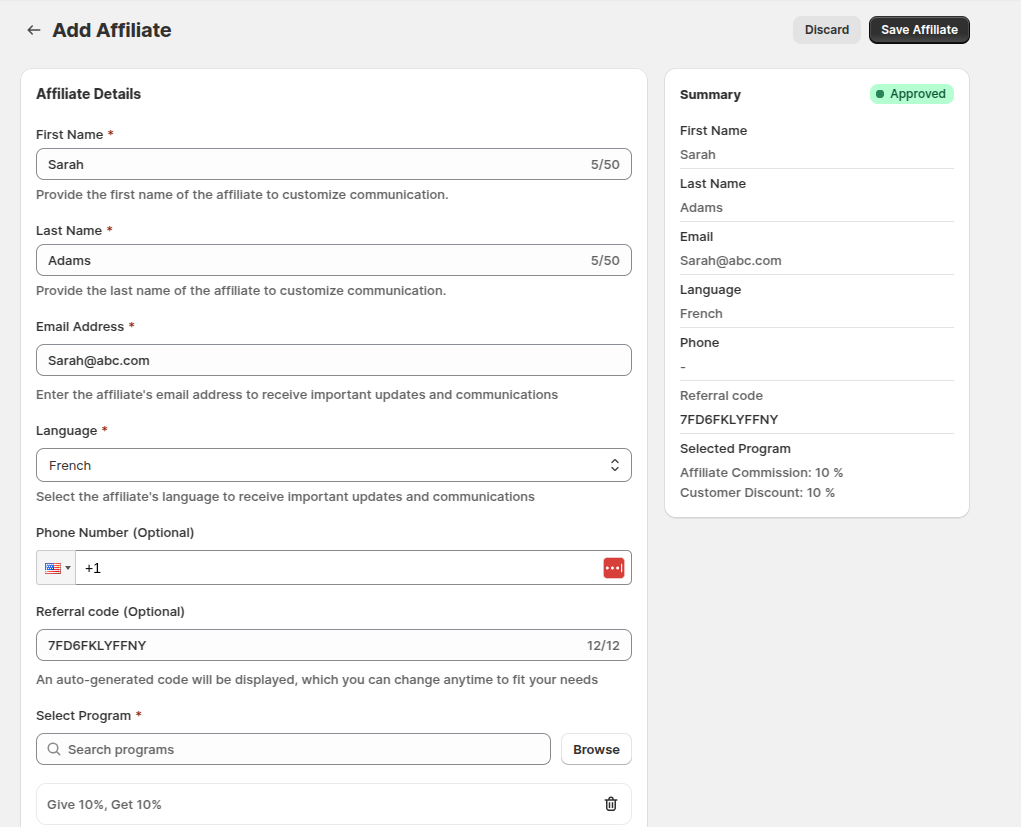
As soon as an affiliate is added, a unique referral code is generated. This code is random yet unique.
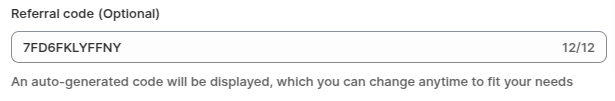
This affiliate code is the unique identifier of your Shopify affiliate link. In the next step, you will learn to customize it.
Step 4: Customize Affiliate URL & Codes
Customizing your Shopify affiliate links enhances their appeal and also builds trust with your audience.
Afflr allows you to edit and customize the format of your affiliate link for Shopify to align with your branding strategy.
You can do it either at the time you recruit an affiliate. However, the change can be made at further stages as well.
Here’s how you can edit and customize your Shopify affiliate code,
- First, go to Afflr Dashboard -> Affiliates.
- Secondly, click on the affiliate whose affiliate code for Shopify you want to change.
- Following that, click the change icon that is near the referral code in the right corner.
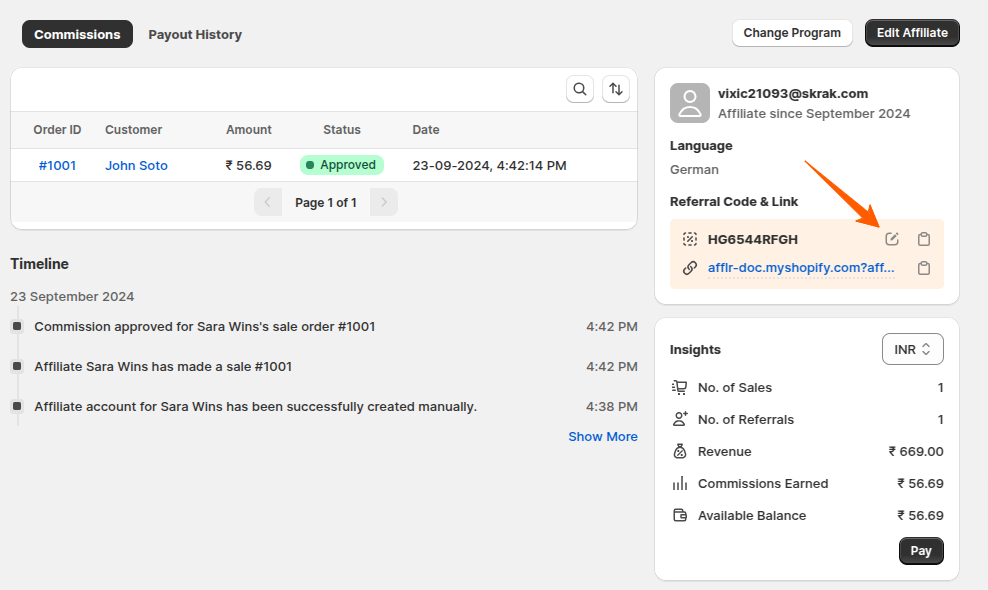
- Now, the Change Referral Code dialog box will appear. You can customize the affiliate code in Shopify based on your needs.
- Once the changes are made, click Change.
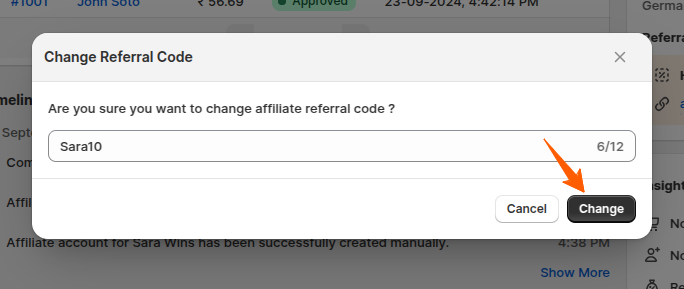
Note: Remember, the referral code must be under 12 characters, and it allows alphanumeric characters.
This change will reflect on the Shopify affiliate link as shown below.
afflr-doc.myshopify.com?afflr_id=SARA10
Step 5: Track Affiliate Sales and Monitor the Link
After creating a Shopify affiliate link, its effective management is important for your Shopify affiliate program.
- Accessing Affiliate Link Information
Afflr provides two ways to access affiliate link information:
For Admins: From your affiliate app dashboard, you can view and access information about all your affiliates.
The Shopify affiliate dashboard includes Shopify affiliate links, Shopify partner earnings, and performance metrics.
- Firstly, go to Afflr Dashboard -> Affiliates
- Then, click on the affiliate you want to view.
You can find affiliate links and code on the right side of the page.
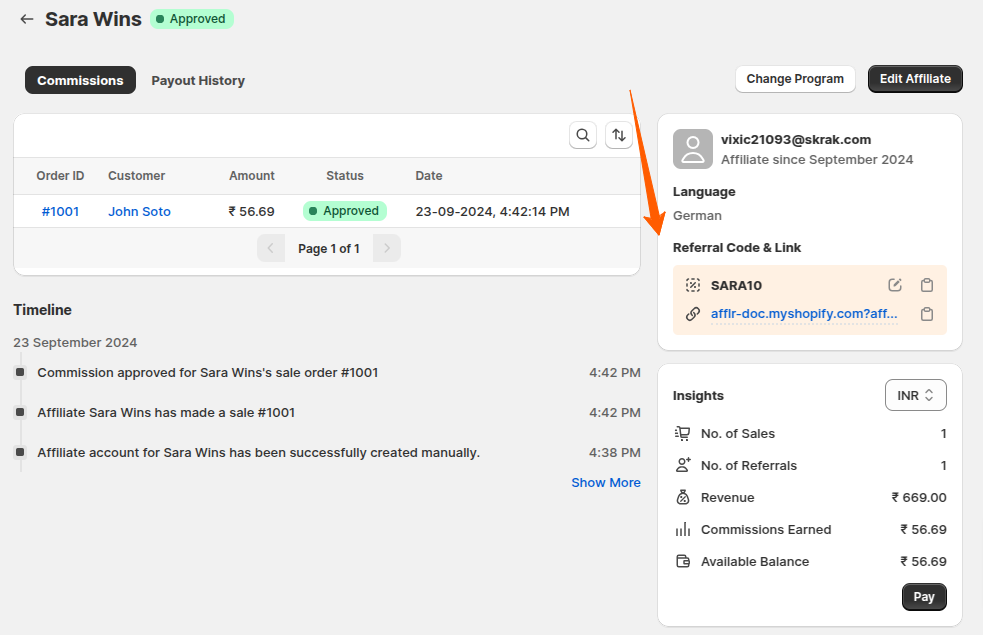
For Affiliates: Each affiliate will have access to a personalized Shopify affiliate portal. They can find their unique affiliate link for Shopify, track their performance, and monitor their commission earnings.
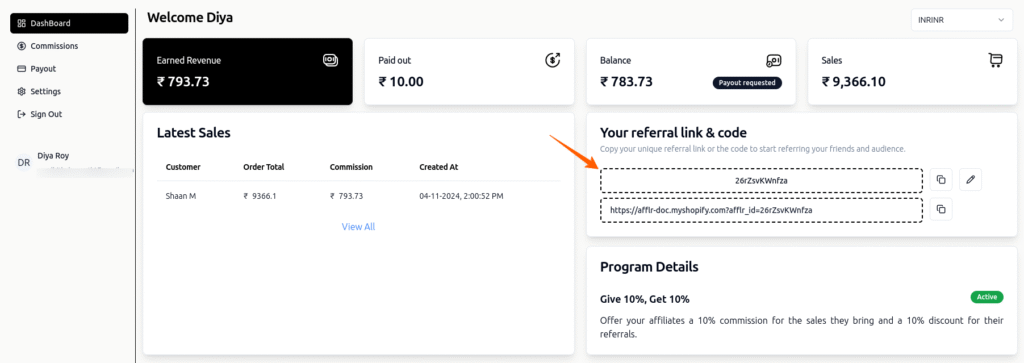
- Monitoring Performance
Regular monitoring of your affiliate link’s Shopify performance is essential. You should know your influencer marketing ROI to help optimize for better results.
Afflr automatically tracks the affiliate activity and updates the affiliate commission and payout with accuracy.
Step 6: Affiliate Link Promotion and Management
An important aspect of managing a Shopify affiliate link is controlling its validity.
When using tools like Afflr, a link associated with a specific affiliate program becomes invalid once that program expires. Therefore, the link only becomes valid again when the affiliate is assigned to a new program.
This automated management eliminates the need to manually deactivate links when relationships change, saving you time and preventing commission payouts to inactive affiliates.
Getting your affiliate link from Afflr is super easy. Conveniently, you can find it right there on your dashboard.
From there, you can share it anywhere: Instagram bio, YouTube description, blog posts, or even WhatsApp.
If you’re not sure where to start, you can learn from our blog: Effective Ways to Promote Affiliate Links for Higher Reach.
7 Proven Tips to Optimize an Affiliate Link in Shopify
Here are the 5 proven strategies for creating the best Shopify affiliate links
- Use a Trusted Affiliate Tracking Software: You need a reliable tool to generate and manage your links. Hence, affiliate apps like Afflr can simplify everything, from tracking clicks to managing payouts.
- Customize Every Affiliate Link: Make your links easy to remember and share. You can add your brand name or a catchy code that influencers prefer. As a result, you can build trust and boost click-through rates.
- Strategic Link Placement: Encourage your affiliates to place links where they’ll generate the most engagement. For example, Instagram bios, YouTube descriptions, or blog posts. Thus, effective placement drives more traffic.
- Simplify Your Links: Avoid long, complex affiliate URLs. If you use clean, branded links, it’s easier to share and looks more trustworthy. As a result, you can get more conversions.
- Set a Fair Cookie Duration: Give affiliates a longer window to earn commissions (30 to 90 days). Thus, your affiliate program will be more appealing.
- Maintain Communication: Stay connected to your affiliates through regular emails or another form of affiliate communication. Thus, you can build an affiliate relationship and ensure they work better in promoting your brand.
- Play by the Rules: Affiliate compliance is very important to avoid any conflicts. Thus, insist on affiliate disclosure to ensure credibility.
Automate Tracking & Payments. Save Time While Growing Your Affiliate Network.
Conclusion
A key that connects you with your affiliates and the business they bring is an affiliate link. Therefore, you cannot compromise on its effectiveness and efficiency.
Throughout this guide, we’ve explored everything from understanding what an affiliate link in Shopify is to creating, managing, and optimizing your affiliate program for maximum results.
With this knowledge, you can start growing your revenue with partnership programs.
Further Reading
- Guide to Find the Best Affiliate Marketing Publishers
- Affiliate Case Study: How to Drive Your Shopify Growth
- Affiliate Marketing vs Influencer Marketing: A Full Guide
- Affiliate Marketing Pros and Cons: Is It Right for You?
Frequently Asked Questions
Affiliate link commissions vary based on the program. The affiliate reward ranges from 5% to 20% per sale.
You can share your affiliate link via social media, blog posts, emails, YouTube descriptions, or ads to drive conversions.
To get a Shopify affiliate link, join an affiliate program. Once you sign up, a unique affiliate link is generated.
Yes, affiliate links pay commissions. When a customer clicks and purchases within the cookie duration, the affiliate marketer gets a commission.
Yes, Shopify allows affiliate links. You can generate affiliate links for each of your affiliates and let them promote your products.