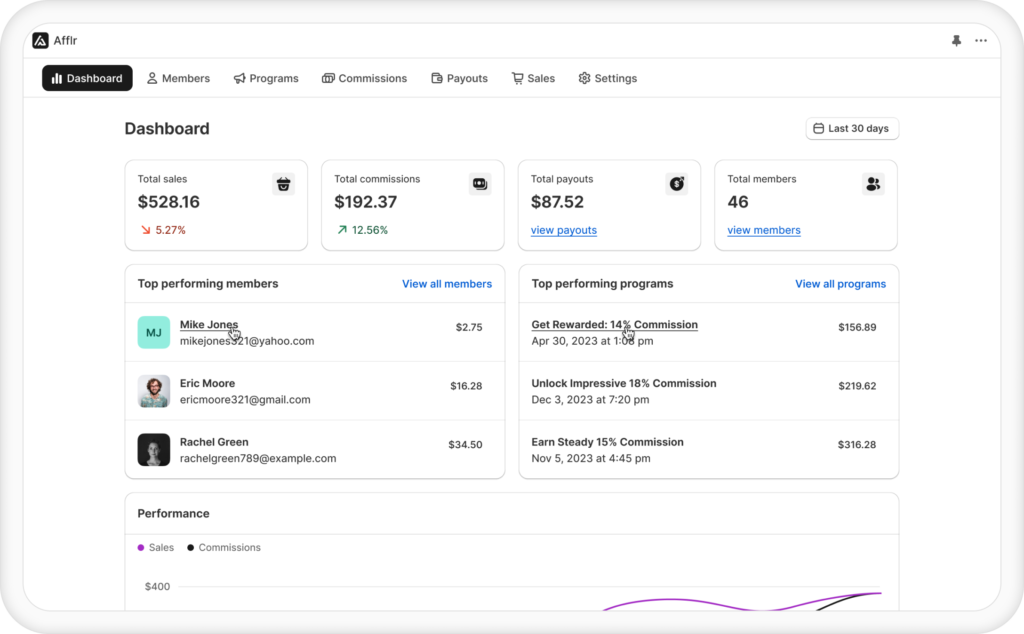Managing orders for your Shopify store is crucial in giving your customers a smooth post-purchase experience. You can use a Shopify order management app to handle every step involved in inventory processing, fulfillment, and management.
Order management is a series of activities following a customer’s purchase. This involves order confirmation, payment verification, stock management, customer communication, etc.
Shopify shipping integration is part of management that provides Shopify order tracking. Additionally, a Shopify store will benefit from a multi-channel order management system.
To ensure all this is executed smoothly you can take the help of a Shopify order management app. This blog will equip you with the much-needed knowledge of the top apps for managing Shopify store orders.
Order and sales management tied to your affiliate marketing can be handled smoothly using Afflr.
How does Order management for the Shopify store work?
Order management for the Shopify store works in a multidimensional way. It is linked to a series of events from order fulfillment to delivery.
- Firstly, an order is confirmed and details like order ID and tracking ID are sent to the customers. You can carry out sales channel integration also.
- Secondly, inventory is checked and updated for stock management. The shipping is tracked until it reaches the customer.
- Finally, communication is maintained with the customer for assistance and feedback. Shopify’s order management marks the full circle of the post-purchase customer journey.
Even though these processes involve a lot of record-keeping and follow-ups, you can automate order management on Shopify with the help of software. Several Shopify order management apps can help with this.
Shopify OMS software can attend to most of the processes involved in order management for Shopify stores. You can embrace E-commerce automation with an order management app for Shopify and a strong strategy.
Why do you need a Shopify order management app?
You need a Shopify order management app to automate multi-channel orders through real-time inventory sync and order fulfillment follow-up.
Some of the benefits of a Shopify order management app are:
- Automate Order Processing: With a dedicated app you can automate order workflow. Order confirmation, invoice generation, and order status updates can be carried out seamlessly. An order management app in Shopify can monitor multichannel sales information and handle it in a single dashboard.
- Effective Inventory Management: A powerful app can oversee real-time inventory sync through sales channel integration. This ensures stock level monitoring to avoid overselling and stockouts. This can save hours of manual counting and recording.
- Order fulfillment and shipping: Order fulfillment in Shopify starts with packaging and shipping through the right channel that offers the right price and fast delivery. With a Shopify order management app, you can generate a unique tracking ID to keep you and your customers on top of delivery status.
- Customer Satisfaction: Good customer service features will build a positive brand image with your customers. You can provide them with easy tracking, return, and refund policy. Executing these and maintaining the records will be easy with Shopify apps for the management of orders.
- Measuring Analytics: Reports provided by the Shopify order management app monitoring important analytics can help understand trends and patterns with sales. This can help forecast sales and stock inventory. Additionally, you can also predict customer behavior to project the right products through email or affiliate marketing.
How to Choose the Right Shopify app to manage orders?
To choose the right Shopify app to manage orders, you need to understand some factors regarding the app features and your store requirements.
Here, you can find some significant points based on which you can choose the right Shopify order management app for your store.
- Based on Business Requirement – Identify the main objectives you need the Shopify order management app to fulfill. Ensure you choose an app that satisfies your needs even if it doesn’t offer all possible features.
- Based on Features – You can pick a Shopify app for order management that offers the features that you require to automate your Shopify store’s workflow. Some are pre-order managers Shopify app while others take care of Order management and inventory tracking for Shopify. So, pick a Shopify app that is relevant the most for your business.
- Based on User Friendliness – Not all Shopify app needs coding or tech expertise to work using it. Choose a Shopify order management app that has user-friendly functionality as well as a user interface.
- Based on Integration – Shopify inventory management app can integrate with other tech stacks that can enhance the management of your Shopify store. A Shopify app that offers easy integration with your store and other tools can ease your work.
- Based on Pricing – Value for money is an important factor to consider while choosing the Shopify order management app. Most apps have different packages at different prices that offer particular features. So, pick one that is best fit for you.
- Based on Scalability – As Shopify’s business grows, the app must be capable of supporting the increasing demands. So, the app chosen must be able to handle many orders smoothly.
Manage sales and commission of your affiliate programs under one dashboard using Afflr.
7 Top Order Management Apps in Shopify
The top order management apps in Shopify are discussed here to help you provide a better customer experience in order fulfillment, shipping, and tracking. A Shopify owner can also escape redundant manual work in inventory management and order follow-up through these automation apps.
The 7 top order management apps in Shopify are:
- Orderify
- Pulse Commerce OMS
- SC Order Tags & Flows
- HotWax Order Management System
- Qoblex Inventory Management
- Agiliron
- TrioM Combine & Merge Orders
1. Orderify
Orderify is a Shopify order management app that can provide a seamless experience for your customers while placing orders. Customers can easily make any changes to their orders without the hassle of contacting and following up with the support team at the store.
With Orderify you can increase flexibility and convenience to the customers. During cancel of an order by a customer, the original order is canceled and items are added to the cart for ease of editing.
By simplifying canceling and editing for customers, the chances for reordering are increased. This will help bring more sales and revenue.

Key Features of Orderify
- Customers can cancel or edit their orders whenever they want
- Previous orders can be re-ordered by the customers any number of times
- Brings down customer support costs by automating order handling
Price
- Shopify Basic – $4.99/month
- Shopify – $6.99/month
- Shopify Advanced – $12.99/month
- Shopify Plus – $24.99/month
2. Pulse Commerce OMS
Pulse Commerce OMS supports Shopify stores of all sizes to handle their orders. With this Shopify app, you can be up to date on all details regarding orders, shipping, and tracking.
You can earn an edge over your competitors by using business insights through meticulous analysis. Your Shopify store’s efficiency will increase through fast order distribution management by Pulse OMS.
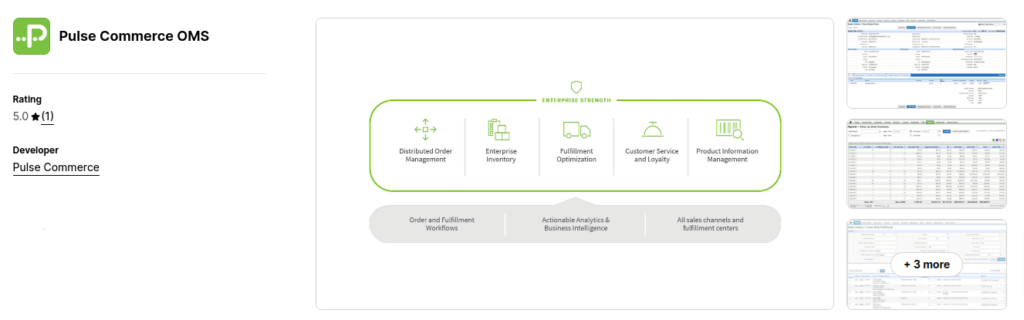
Key features of Pulse Commerce OMS
- Supports order splitting and dropshipping
- Comprehensive customer data is provided to monitor order status, return, and delivery
- Product inventory sync across multiple channels for effective management
Price
- A one-time charge of $499
3. SC Order Tags & Flows
SC order Tags & Flows automate workflow for orders in the Shopify store. It streamlines the process of order fulfillment.
This Shopify order management app has an important feature called backdate tag. With this functionality, you can collect data from customers and match it with previous orders to create a new workflow. You can create multiple custom order workflows with this order management Shopify app.

Key Features of SC Order Tags & Flows
- Integrate with your Shopify store for follow-up of order fulfillment and shipping
- Work with Zapier for end-to-end workflow
- Create an unlimited workflow for order management
Price
- Free
- Starter – $5.99/month
- Growth – $19.99/month
- Pro – $49.99/month
4. HotWax Order Management System
HotWax order management system guides in shipping products to help have a hold on inventory. Additionally, you can integrate inventory with other channels to maintain it optimally. The product availability in inventory is real-time data, this helps in synchronizing available products to your e-commerce store.
This Shopify order management app efficiently handles pre-orders. This will increase customer convenience, but also increase hype around new products while promoting using influencer marketing in Shopify.
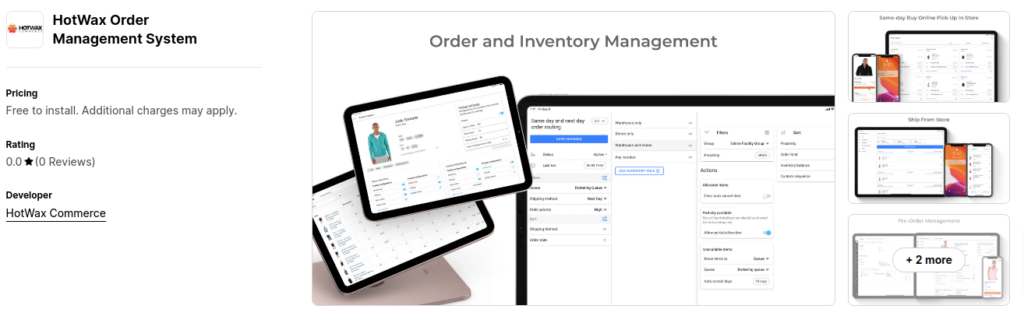
Key Features of HotWax
- Offers Buy Online Pick-Up In Store (BOPIS) which means pick up on the same day from the store
- Automatic approval of orders
- Use configurable rules to allot the route for delivery of the product
Price
- Only annual subscription
5. Qoblex Inventory Management
Qoblex is a Shopify order management app that provides a centralized platform to handle multiple stores and channels with a single dashboard.
You can automate repetitive tasks related to orders and inventory. This can save time spent on manual tasks. You can forecast sales trends based on the meticulous reports provided by the app.
Inventory sync in real-time to have up-to-date information on the stock quantity. This can help in restocking and allocation of inventory.

Key Features of Qoblex
- On-boarding assistance from the team
- Order fulfillment is available in multiple currencies
- Integration with accounting software like Xero and QuickBooks
Price
- Basic Price – $149/month
6. Agiliron
Agiliron provides means to manage orders and inventory from several channels. This will provide a better hold over the full operations of the business.
With this Shopify order management app, you can handle warehouse and back office operations from your mobile device. Orders received and shipped are monitored to update inventory on time.
You can estimate the price of your product including shipping cost and set a price with a good profit margin.

Key Features of Afiliron
- Offers Point of Sale [POS] system that is available for all types of business in mobile phone
- Supports Customer Relationship Management (CRM) to handle full sales cycle
- Integrates with several e-commerce sites for effective management
Price
- Premier Edition – $99 /month
- Enterprise Edition – $199 /month
- Global Edition – $299 /month
7. TrioM Combine & Merge Orders
TrioM helps to merge orders from different channels and stores automatically. You can pre-define criteria based on which this order merge can take place. In addition to auto-merge, you can also manually merge your orders using this Shopify order management app.
Once an order is merged using this Shopify app, customers will get a notification through email with all information regarding the order. This can keep the customers informed about the status of the order.
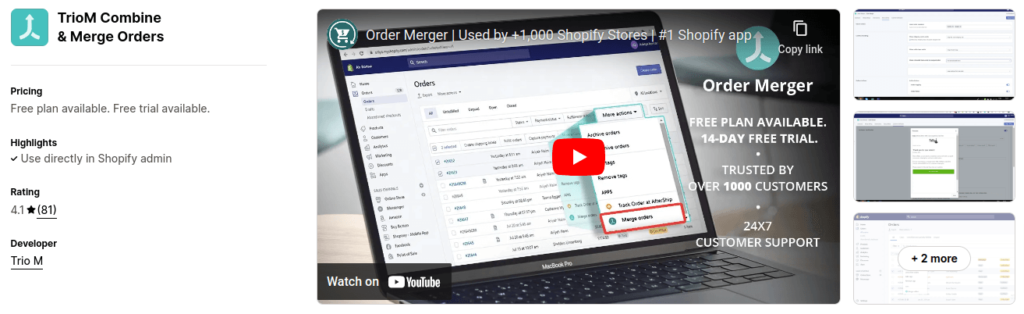
Key Features of TrioM
- Order tags for merged and original orders
- Merging orders can reduce shipping fees
- Increase customer satisfaction through simple order management
Price
- Pay per merge – Free
- Basic Plan – $9.99/month
- Pro Plan – $19.99/month
- Advanced Plan – $49.99/month
After order confirmation, invite your customers to become referral partners using Afflr
Conclusion
Between order confirmation and order fulfillment through delivery, the multiple steps involved can be aken care of by using an app. The Shopify store’s order workflow automation can reduce time and effort.
A comprehensive list of top order management apps for Shopify is mentioned in this blog. This will help you choose the right app that can enhance your Shopify store’s order management.
Further Reading
- 8 Best Shopify Discount Apps in 2024
- 7 Best Shopify Abandoned Cart Apps in 2024
- 8 Best Product Review Apps for Shopify
- 10 Best Shopify Referral Apps in 2024
Yes, you can automate Shopify orders by using apps in Shopify for order management. This can help in tasks like order tracking, inventory management, shipping, etc.
Yes, Shopify offers built-in order management features. However, to avail of more automation features, you can take the help of a dedicated Shopify app.
You can keep track of your orders on Shopify through the admin dashboard. Details for orders, statuses, and customer information will be displayed. You can also use order management apps for Shopify for more advanced functionalities.
To create order status in Shopify, you can use built-in features and mark “Unfulfilled” or “Fulfilled.” You can also use the Shopify order management app to add custom status to your orders.